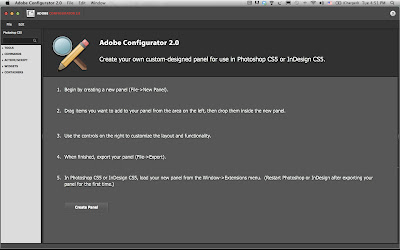
In this Post I would like to show you how you can easily create custom-designed Panels for use in Photoshop and InDesign. These panels could be for example some of the most commonly used commands in Photoshop translated to Arabic, that you can design and provide your colleagues.
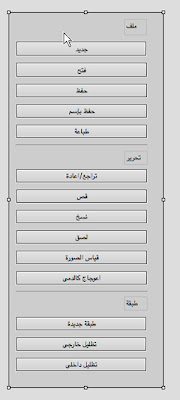
For this, I use Adobe Configurator 2.0™, which is a free utility from Adobe Systems. You can download it from:
http://labs.adobe.com/downloads/configurator.html
Once you download it, launch the App and select "Create Panel", then choose the Product you wish to create the Panel for. You can choose to create for Photoshop or for InDesign. Choose for example Photoshop and start creating your own custom panel.
You can drag and drop commands from the left side bar to your Panel, and change the Name of the Buttons to anything you want. In our example, I am changing the names to Arabic. All you have to do is switch to the Arabic Keyboard and type the Arabic Translation you want in the "Label" field on the right side panel.
Keep designing your panel with all the widely used commands that you want to have access to quickly through your panel.
In the Basic Attributes Field on the Right, give your Panel a name. For example "Arabic Panel".
Once you are ready, you can generate the panel and install it into your Photoshop Application as follows:
From the File Menu choose: Export Panel
Export your Panel to the following Location:
/Applications/Adobe Photoshop CS5/Plug-ins/Panels/ (Mac OS)
C:\Program Files\Adobe\Adobe Photoshop CS5\Plug-ins\Panels (Windows XP)
C:\Program Files\Adobe\Adobe Photoshop CS5 (64 Bit)\Plug-ins\Panels (Windows 64 Bit)
How to Open the Panel From Photoshop CS5
Launch Photoshop, and choose "Window->Extensions->Your Panel name"
and enjoy!
If you would like to get a free copy of the Arabic Panel that I created in this example, email me to:
jkarkour@adobe.com, and I will send you the Panel.
Thanks you



Joe Karkour is one of the most knowledgeable desktop publishing expert professionals in the Middle East.
ReplyDeleteThis blog is a great help to utilizing the best products in the world, Adobe ME; and Joe's contributions will always be cherished and appreciated by all users.
Thank you,
George Hallak
www.aramedia.com
Wow, amazing block structure! How long
ReplyDeleteHave you written a blog before? Working on a blog seems easy.
The overview of your website is pretty good, not to mention what it does.
In the content!
vstkey.com
Adobe Prelude CC Crack